As a DevOps Engineer Roles and Responsibilities, my mission is to improve how software moves from development to production, faster, safer, automated.
Devops Engineer Roles and Responsibilities:
- Automate builds, testing, deployments (CI/CD)
- Manage infrastructure (cloud: AWS/Azure/GCP)
- Implement monitoring, logging & alerting
- Improve system reliability, security, scalability
- Support developers and operations with tools & processes
I ensure smooth delivery of features without breaking things.
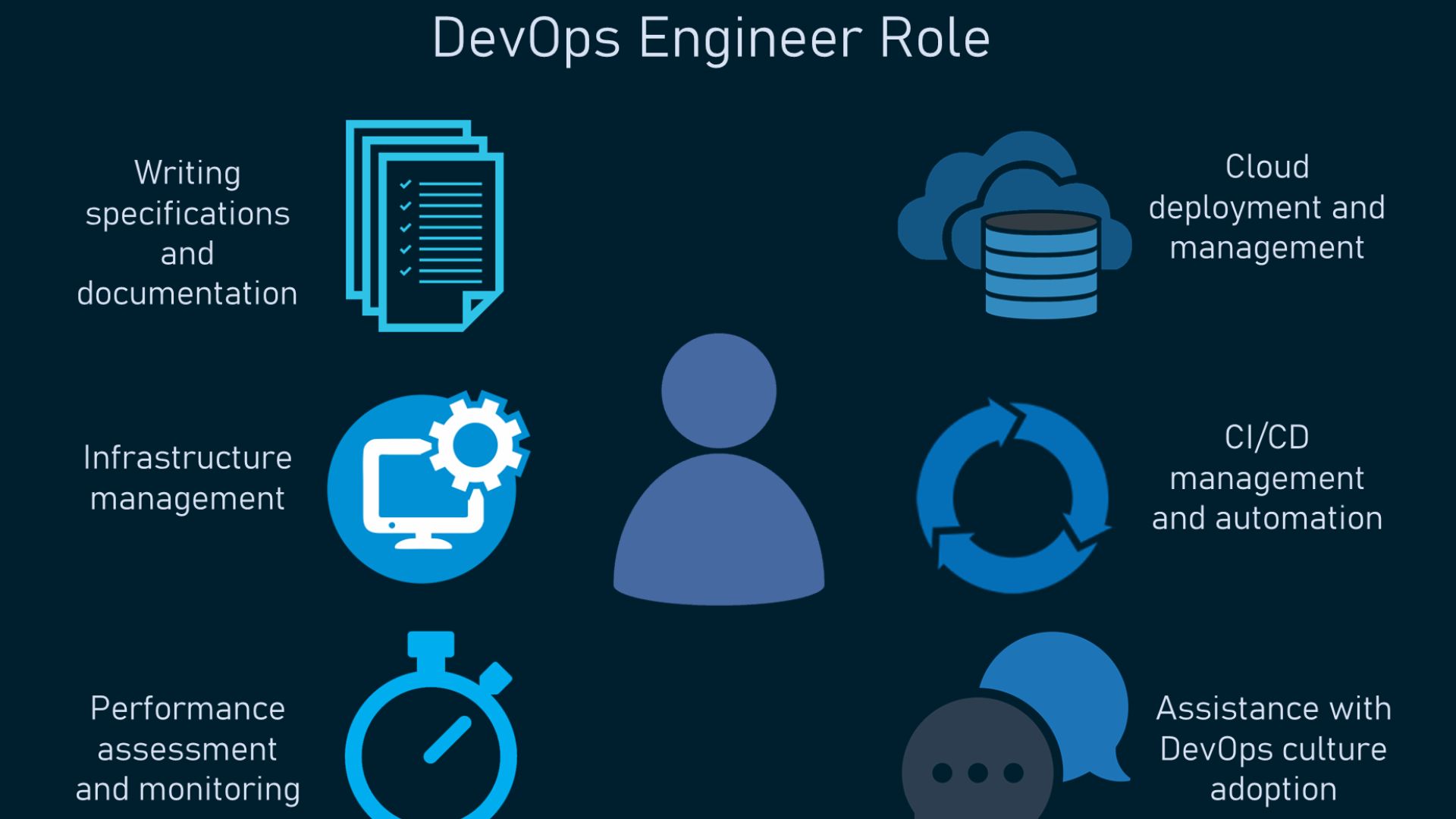

My Career Journey in Tech
- Started by learning Linux & networking basics
- Git + automation scripts (Bash/Python)
- Learned CI/CD tools (Jenkins/GitHub Actions)
- Adopted Containers & Kubernetes
- Worked hands-on with real cloud infrastructure
- Continuous learning is important. Focusing on Observability, Security, SRE mindset.
Skills, Certifications & Experiences That Helped Me Grow
Core Skill Categories:
| Skill Area | Tools / Concepts |
|---|---|
| OS & Networking | Linux, SSH, DNS, Firewalls |
| Version Control | Git, branching strategies |
| Build & CI/CD | Jenkins, GitHub Actions, GitLab |
| Cloud | AWS / Azure / GCP/ Oracle |
| Containers | Docker, Kubernetes |
| Infra as Code | Terraform, CloudFormation |
| Monitoring | Prometheus, Grafana |
| Security | DevSecOps, Secrets Mgmt |
Helpful Certifications:
- AWS Cloud Practitioner / Solutions Architect
- CKA / Kubernetes Admin
- Docker or Linux certifications
- DevOps Foundation (optional but a good start)
Hands-on Experience:
- Deploy apps continuously, break things, fix things
- Work with real cloud projects (personal or internship)
- Debug failures — logs, metrics, alerts
Skills grow fastest through projects + failures + reflection.
How Each Team Contributes to the Software Lifecycle

| Team | Responsibility | DevOps Contribution |
|---|---|---|
| Development | Write code & features | Ensure smooth integration & automated testing |
| QA / Testing | Validate functionality | Enable automation, shift-left testing |
| Security | Protect system & data | Build DevSecOps pipelines (integrated scanning) |
| Operations (SRE/Infra) | Run in production | Automated deploys, monitoring, reliability |
We remove friction between teams and create One Team delivering value continuously.
Collaboration & Handoff Points
Where DevOps coordinates most:
- Feature planning → Infra readiness
- Code merge → Automated build & test pipelines
- Deployment → Blue-green & rollbacks
- Incident management → RCA & improvement
Final Messages
DevOps is not just tools.
DevOps is understanding problems, automating solutions, and working as one team.
If you focus on:
Learning fundamentals
Building automation
Being curious
Continuous improvement
…you will grow very fast in this field
Next Steps :
- Follow our DevOps tutorials
- Explore more DevOps engineer career guides
- Subscribe to InsightClouds for weekly updates
- Devops tutorial :https://www.youtube.com/embed/6pdCcXEh-kw?si=c-aaCzvTeD2mH3Gv

