Amazon S3 (Simple Storage Service) is the most fundamental and widely used service in AWS. Whether you’re a DevOps engineer, developer, cloud architect, or student preparing for interviews, understanding S3 deeply is non-negotiable.
This is the first part of our 5-blog series, where we’ll explore:
- What Amazon S3 is
- How it works internally
- Core components
- Real-world applications
- And top interview questions to prepare you for your cloud career
What is Amazon S3?
Amazon S3 is a scalable, high-availability, object storage service offered by AWS. You can use it to store any amount of data, at any time, from anywhere.
Key Properties:
- Object storage (not file or block)
- 11 9’s durability (99.999999999%)
- Unlimited storage
- Globally available
- Secure, reliable, and highly integrated
Think of it like a Dropbox or Google Drive, but built for automation, applications, and massive scale.
Object Storage vs. File/Block Storage
| Type | Example | Use Case |
|---|---|---|
| Object | Amazon S3 | Backups, websites, media |
| File | Amazon EFS | Shared file systems |
| Block | Amazon EBS | EC2 volumes, databases |
S3 Core Components Explained
Let’s understand S3 from the inside out.
Buckets
A bucket is like a top-level folder in the cloud.
- Bucket names are globally unique
- You can set region, permissions, and logging
- All objects go inside a bucket
aws s3 mb s3://my-logs-bucket --region us-east-1
Objects
An object = data + metadata + key
- Actual file data (photo, text, zip)
- Metadata (file type, tags)
- Key (like full file path:
images/2024/logo.png)
Max object size: 5 TB
Use multipart upload for files > 100 MB
Keys and Prefixes
S3 does not have folders, just keys and prefixes.
- Key =
images/devops/server.png - This acts like a folder path, but it’s only for UI representation.
- Helps group objects logically for filtering and searching.
Versioning
You can enable versioning in a bucket to store multiple versions of the same object.
Benefits:
- Recover deleted files
- Maintain history
- Useful for DevOps pipelines, state files, logs
How Do You Use S3?
You can access S3 via:
Method | Use Case |
|---|---|
| AWS Console | Manual uploads/downloads |
| AWS CLI | Automation, scripting |
| SDKs (Python, Java) | App-level integration |
| REST API | Direct app requests |
| Pre-signed URLs | Share temporary secure access links |
Real-World Use Cases of S3
| Use Case | Why Use S3? |
|---|---|
| Backup & DR | Durable, cost-efficient, encrypted |
| Static Website Hosting | Fast, scalable, and cheap |
| Application File Storage | Store photos, videos, documents |
| Data Lake | Use with Glue, Athena, Redshift |
| DevOps CI/CD Pipelines | Store Terraform state files, logs |
| AI/ML Training Data | Store TBs of data for model training |
| Log Aggregation | Central storage for CloudWatch, Lambda |
Storage Classes Overview
Amazon S3 offers multiple storage tiers to reduce cost:
| Class | Use Case | Cost |
|---|---|---|
| S3 Standard | Frequently accessed files | High |
| Standard-IA | Infrequently accessed | Medium |
| One Zone-IA | Infrequent, 1 AZ only | Lower |
| Glacier | Archival storage (minutes) | Very Low |
| Glacier Deep Archive | Archival (12+ hours) | Lowest |
| Intelligent-Tiering | Auto tiering | Smart $$ |
DevOps Use of S3 – Practical Scenarios
If you’re a DevOps engineer, here’s how you’ll use S3:
Terraform state file backend
Store CI/CD build artifacts
Lambda function logs or triggers
CloudFormation templates
Static website for dashboards
Artifact storage for deployment
Backup K8s YAMLs, GitLab pipelines
Interview Questions – Amazon S3
Q1. What is Amazon S3?
Answer: Amazon S3 is an object storage service that offers scalable, high-durability, and globally accessible storage for data like logs, media, backups, and more.
Q2. How is S3 different from EBS or EFS?
Answer:
- S3: Object storage for files like photos, logs, backups
- EBS: Block storage used with EC2 for OS, DB
- EFS: File storage, shared filesystem for multiple EC2s
Q3. How does S3 organize data if there are no folders?
Answer: S3 uses keys and prefixes. A key like photos/devops/team.png just helps organize objects logically. There’s no real directory; it’s just a flat namespace.
Summary
Amazon S3 is more than just cloud storage — it’s a critical part of DevOps automation, CI/CD pipelines, and scalable cloud architecture.
You’ve Learned:
- What S3 is and how it works
- Key components: buckets, objects, prefixes
- Storage classes and use cases
- Real-world DevOps applications
- 3 top interview questions
Stay Tuned!
This blog is part of our DevOps Learning Series, designed like a world-class cloud curriculum.
🟢 Follow for:
- Hands-on labs
- DevOps blog series
- Interview prep content
- Real-world use cases
- Short-form videos and career tips
Next Steps
- Follow our DevOps tutorials
- Explore more DevOps engineer career guides
- Subscribe to InsightClouds for weekly updates
- Devops tutorial :https://www.youtube.com/embed/6pdCcXEh-kw?si=c-aaCzvTeD2mH3Gv
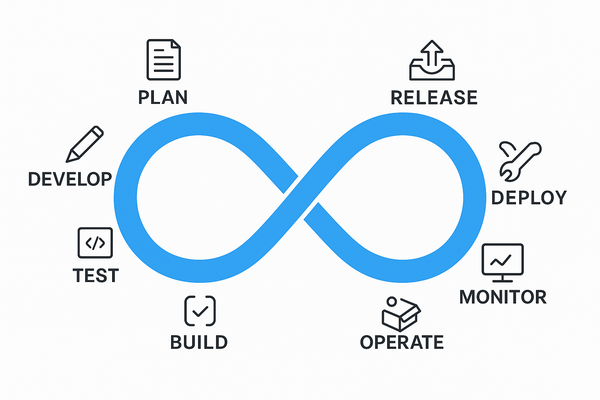
Leave a Reply